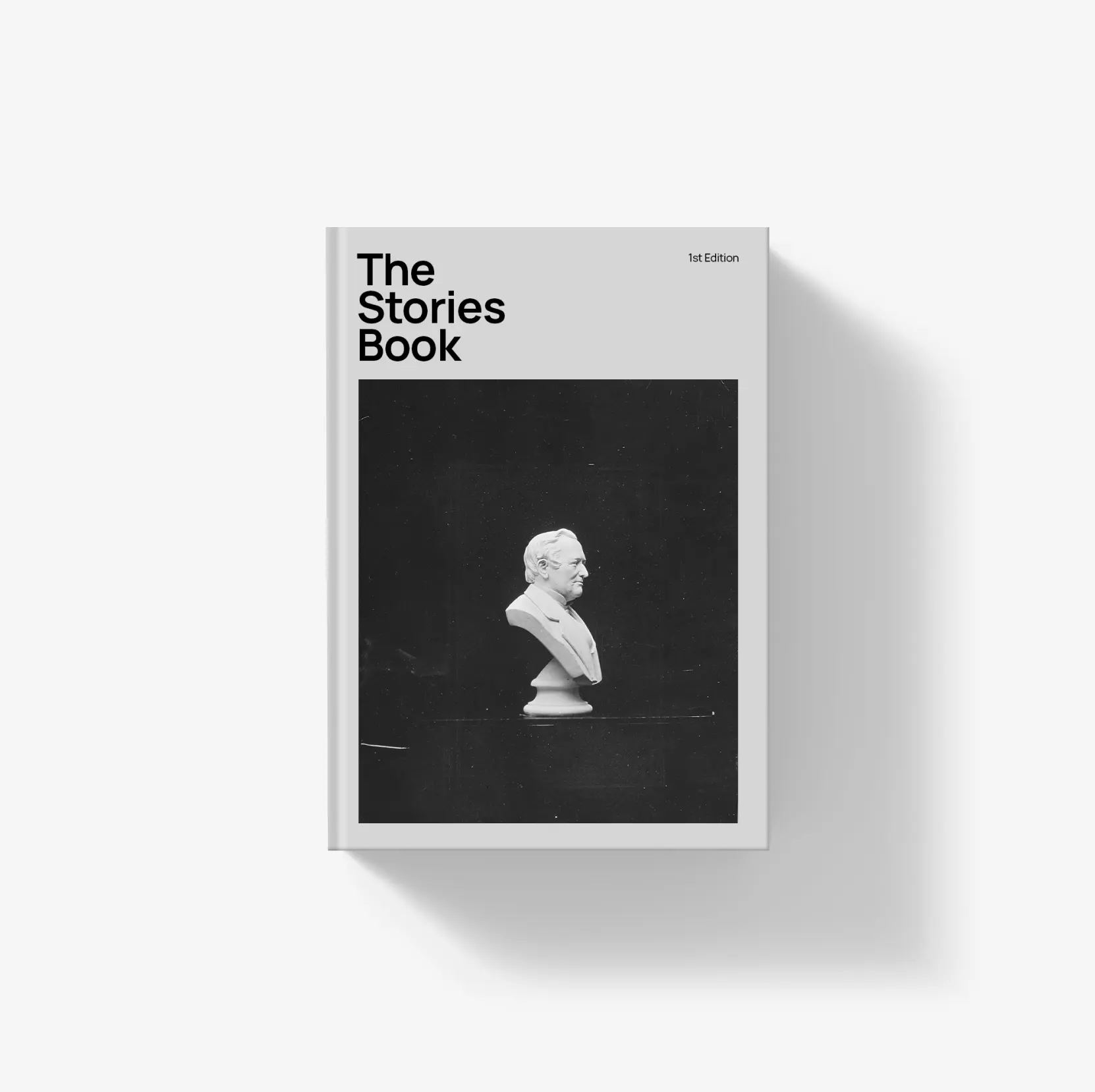Introduction Minimalism in UI design isn’t just a trend; it’s a philosophy. By stripping away the unnecessary, designers create interfaces that are both visually appealing and easy to use. But how do you achieve the perfect balance between simplicity and functionality?
Main Content
- What is Minimalist UI Design?
- Explanation of minimalism.
- Why it works in UI design (focus, clarity, and efficiency).
- Key Principles of Minimalism
- Use of white space: Create breathing room.
- Limited color palettes: Enhances focus.
- Typography: Clean and legible fonts.
- Flat design: Simplified icons and elements.
- Examples of Great Minimalist UIs
- Showcase websites or apps with minimalist designs (e.g., Apple, Dropbox).
- Include screenshots or design mockups as visuals.
- Tips for Designers
- Start with a wireframe: Focus on essential elements.
- Limit distractions: Avoid unnecessary animations or elements.
- Prioritize usability: Test your design for user friendliness.
Conclusion Minimalism is about more than just aesthetics; it’s about improving user experience. Start small, and iterate to perfect your designs.