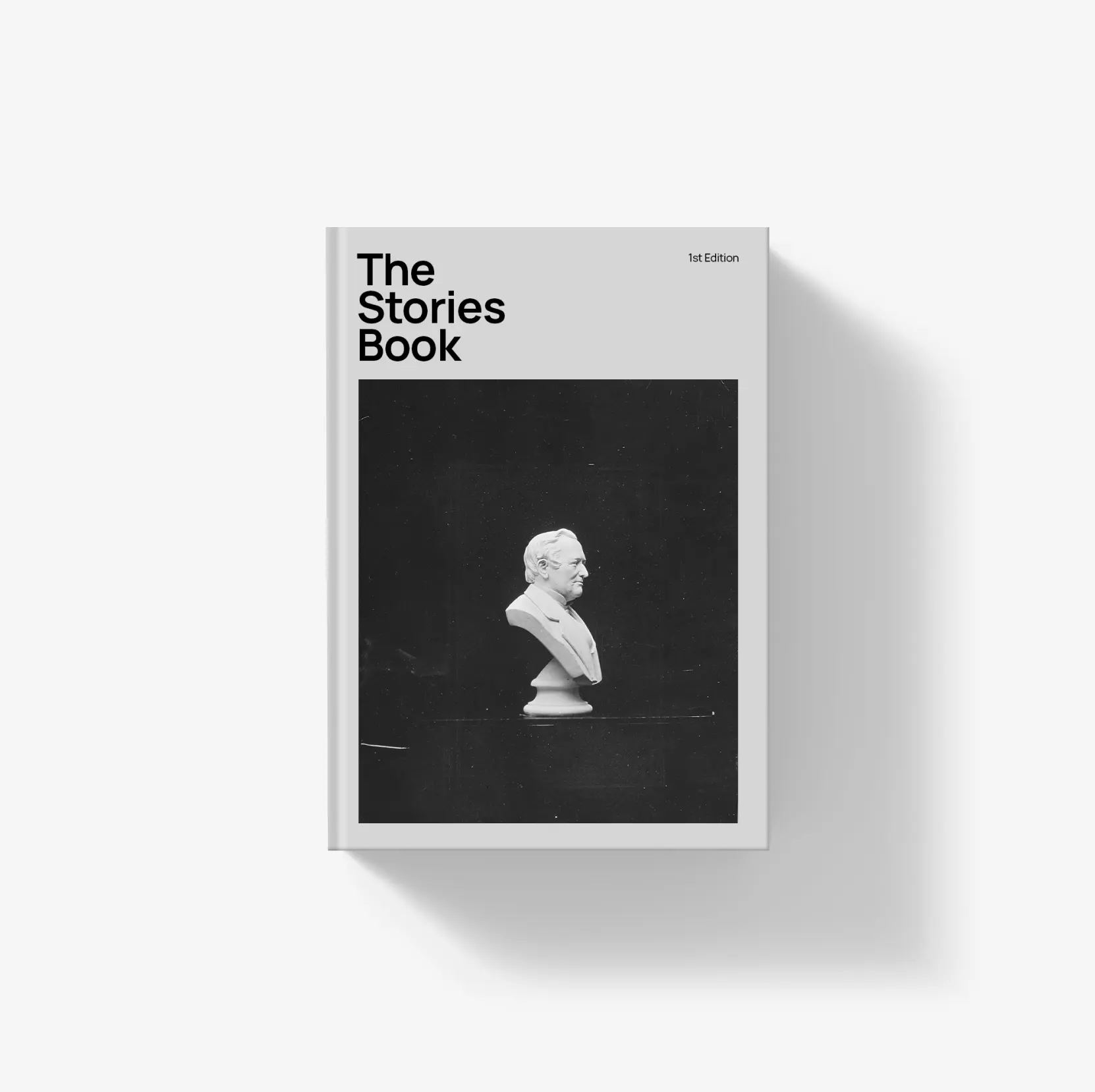Introduction Accessibility in UI design is not just about compliance; it’s about creating inclusive experiences for all users. By designing with accessibility in mind, you can ensure that your product is usable by individuals with diverse needs and abilities.
Main Content
- Why Accessibility Matters
- Discuss the importance of accessibility.
- Benefits for users with disabilities and the general user base.
- Key Principles of Accessible Design
- Perceivable: Information must be presented in ways users can perceive.
- Operable: Interface elements must be usable by all.
- Understandable: Content should be clear and predictable.
- Robust: Compatible with assistive technologies.
- Best Practices for Accessible UI
- Use semantic HTML for structure.
- Provide alt text for images.
- Ensure sufficient color contrast.
- Design for keyboard navigation.
- Implement responsive design for various devices.
- Testing for Accessibility
- Tools to use: WAVE, Axe, Lighthouse.
- Conduct user testing with individuals with disabilities.
Conclusion Accessibility should be a fundamental part of the design process, not an afterthought. By prioritizing inclusivity, you can create products that are functional, innovative, and equitable for everyone.
Image Ideas:
- Examples of accessible design elements (e.g., high-contrast text, alt text implementation).
- Screenshots of accessibility testing tools.
- Visuals demonstrating keyboard navigation or screen reader usage.